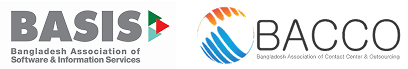Intruduction
ChatGPT has become a revolutionary AI tool that millions of people worldwide use every day. With over 50 million daily users and more than 400 million registered accounts, its impact on how we work, create, and solve problems is undeniable. But what exactly makes ChatGPT so transformative? And why is it crucial to master this tool right now, especially as we move deeper into 2025?
In this comprehensive guide, inspired by the insights of Tube Sensei, we will explore everything you need to know about ChatGPT. From its origins and evolution to practical tips on how to use it effectively, including prompt engineering and creating your own customized GPT, this article will equip you to become a ChatGPT expert. Whether you are a student, a professional, or a content creator, understanding ChatGPT can multiply your productivity and safeguard your career in an AI-driven future.
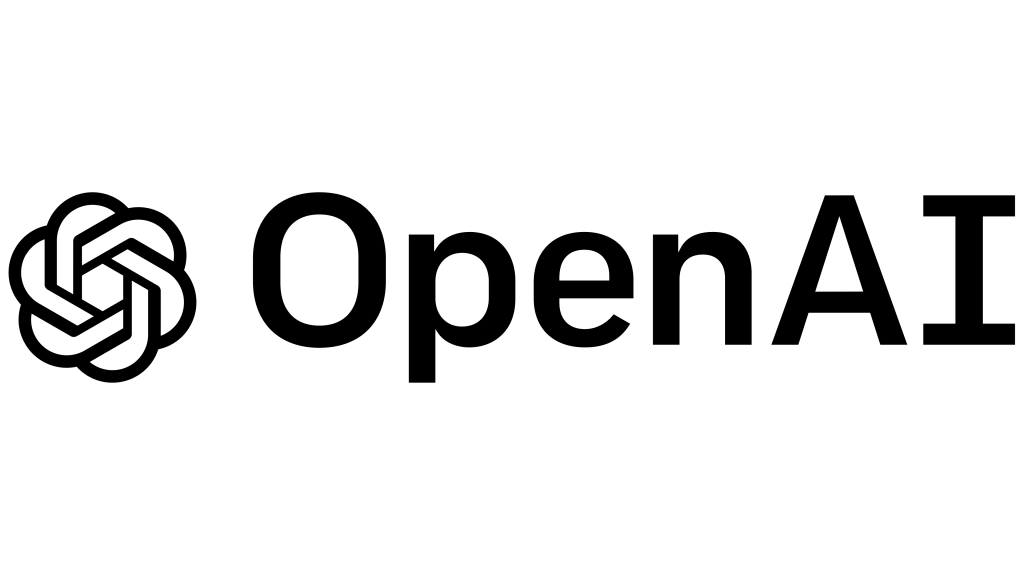
What is ChatGPT and Why Does It Matter?
ChatGPT stands for Chat Generative Pre-trained Transformer. It is an AI tool designed to answer questions, complete tasks, and engage in human-like conversations based on the prompts you give it. But to truly appreciate ChatGPT’s power, we need to take a quick journey through the history of Artificial Intelligence (AI).
The concept of AI dates back to the 1940s when the first computers were invented. Scientists and engineers wondered if machines could think, speak, and perform tasks like humans. The first AI program emerged in 1956, focusing on classifying data—an impressive feat for that era. However, AI remained mostly in labs and was limited by the technology of the times.
Fast forward to the 21st century, the explosion of data from the internet, smartphones, and faster processors provided the perfect environment for AI to evolve. Around 2010, AI models began learning on their own through deep learning, a major leap from the earlier rule-based systems. This advancement laid the foundation for today’s powerful AI tools like ChatGPT.
ChatGPT’s Evolution and Key Milestones
Understanding ChatGPT’s timeline helps clarify why it became so popular and revolutionary:
- 2002: Amazon and Microsoft started using AI for product recommendations and chat assistance.
- 2006: Introduction of deep learning concepts by Geoffrey Hinton, though limited by computing power.
- 2009: NVIDIA launched powerful GPUs, accelerating AI training.
- 2012: Deep learning models like AlexNet won image recognition competitions, outperforming humans.
- 2014: The emergence of generative AI, capable of creating unique content.
- 2015: OpenAI was founded by Elon Musk and Sam Altman, aiming to advance AI safely.
- 2017: Google introduced the Transformer model, which became the foundation for ChatGPT.
- 2022: ChatGPT-3 was publicly launched, gaining over a million users in just five days.
The two major breakthroughs were the advent of generative AI in 2014 and the Transformer model in 2017. Generative AI can create completely new content, such as text, images, or even music, while the Transformer model allows AI to understand context more like humans do, enabling coherent and meaningful conversations.
Accessing and Navigating ChatGPT
ChatGPT is accessible through OpenAI’s website and can be used on any browser. To start, you simply need to sign in with your Google or email account. The interface is user-friendly, with a text input area where you type your prompts (instructions or questions). After submitting, ChatGPT responds with answers or completes tasks based on your input.
On the left side of the interface, you will find a sidebar showing your previous chats, projects, and any custom GPTs you have created. Custom GPTs are tailored AI assistants designed for specific tasks, which we will discuss later.
Understanding Different ChatGPT Models
ChatGPT comes in multiple versions, each with varying capabilities:
- GPT-01: Basic AI model for simple text processing and automated responses like thank-you emails.
- GPT-03 Mini: Better at understanding text and generating content like blog posts or social media captions but limited in deep conversations or coding.
- GPT-03.5: Free and widely used; it supports longer conversations, coding, storytelling, and problem-solving but cannot process images or videos.
- GPT-4: More advanced, capable of handling attachments, logical reasoning, creative tasks, and better at reducing hallucinations (false information).
- GPT-4 Mini: Faster than GPT-4, ideal for chatbot and business strategies but less capable of processing complex resources.
- GPT-4 Omni: The most powerful model supporting audio, video, images, and emotional understanding for nuanced responses.
- GPT-4 with Scheduled Tasks: Allows scheduling tasks and notifications, functioning similarly to Google Calendar.
To access advanced models like GPT-4, you need to subscribe to the Plus plan, which costs around $20 per month. For most users, GPT-3.5 is sufficient, but professionals and creators benefit greatly from GPT-4’s enhanced features.
Prompt Engineering: The Art of Communicating with ChatGPT
Prompt engineering is the skill of crafting effective instructions to get the best results from ChatGPT. A prompt is essentially the text you input describing what you want ChatGPT to do. The quality of your prompt directly affects the quality of the AI’s response.
A simple prompt like “Describe a fantasy world” yields generic results. However, enhancing it with details such as “Describe a fantasy world with floating islands, bioluminescent plants, and friendly dragons, focusing on the culture and economy” results in richer, more specific content.
The Four Essential Components of a Good Prompt
- Instructions: Clear commands telling ChatGPT what to do. For example, “Summarize this article.”
- Context: Explaining why you want the task done or the background behind it. This helps ChatGPT tailor responses.
- Input Data: The actual data or content you provide for processing, such as an article or a question.
- Output Data: Specify the format you want the answer in—paragraphs, bullet points, tables, etc.
Adding these components transforms your prompt from vague to precise, enabling ChatGPT to generate more useful and relevant responses.
Expanding to Six Components for Advanced Prompts
For professional use, a prompt can include two additional elements:
- Examples: Providing sample outputs or styles to guide ChatGPT.
- Persona: Defining the role ChatGPT should assume, such as “Act as a financial advisor.”
- Format: Desired structure of the output.
- Tone: The style or mood of the response—formal, casual, humorous, etc.
For instance, a prompt for a YouTube strategy might be:
You are a social media expert with 10 years of experience. I am starting a finance channel and want to reach 100k subscribers in 6 months. Provide a detailed strategy with milestones, content ideas in a table format, and a checklist for execution. Use clear, concise language.
This detailed prompt helps ChatGPT deliver a comprehensive and actionable plan.
Types of Prompt Patterns
There are five common prompt patterns that simplify prompt writing:
- Persona Pattern: “Act as X and do Y.” For example, “Act as a fitness coach and create a weekly workout plan.”
- Audience Persona Pattern: “Explain X to me assuming I am Y.” This helps tailor explanations for specific knowledge levels.
- Visualization Generator Pattern: “Generate X that can be used in tool Y for visualization.” Useful for image generation.
- Recipe Pattern: Asking for step-by-step sequences, e.g., “In order to travel from Delhi to Vietnam, provide a full itinerary.”
- Template Pattern: Provide a template with placeholders and ask ChatGPT to fill it, e.g., fitness plans with days and exercises.
Creating Your Own Custom GPT
One of the most exciting features is the ability to build your own GPT tailored to your needs without any coding. This personalized GPT can perform specific tasks repeatedly, saving time and increasing efficiency.
To create your GPT:
- Go to the sidebar and click “Explore GPTs.”
- Choose an existing GPT or click “Create” to start your own.
- Specify what your GPT should do, such as writing YouTube scripts in your style.
- Name your GPT and upload a logo if you want.
- Configure backend instructions and add starter questions.
- Add knowledge files like previous scripts or data for the GPT to learn your style.
- Train your GPT by testing and providing feedback until it produces your desired results.
- Decide if you want to keep it private or share it publicly (which might earn you money if popular).
This process takes some time but pays off massively by automating complex or repetitive tasks.
Using ChatGPT as a Content Creator
Content creation involves multiple steps: idea generation, scripting, shooting, editing, uploading, and analysis. ChatGPT can assist significantly in most of these stages:
1. Idea Generation
With prompt engineering, you can extract months’ worth of content ideas in minutes. Using frameworks like the GAP formula (Growth, Authority, Personal), you can guide ChatGPT to generate ideas that help grow your audience, establish your authority, and build personal connections.
2. Scripting
You can either train your custom GPT on your script style or ask ChatGPT to generate bullet points for your videos, which you can then elaborate on. This flexibility lets you produce scripts faster without sacrificing quality.
3. Shooting
While ChatGPT cannot operate cameras, it can advise on camera angles, lighting setups, and other technical tips to improve your video quality.
4. Editing
Though ChatGPT cannot edit videos directly, it can generate images, clips, and storyboards, which can be used as assets during editing. Additionally, tools like Sora AI can create video clips from text descriptions, enabling low-effort video production.
5. Uploading
ChatGPT can help craft compelling titles, descriptions, and captions optimized for clicks and engagement. It can also assist with SEO-friendly tags and metadata.
6. Analysis and Strategy
By acting as a social media manager or strategist, ChatGPT can analyze performance data, suggest improvements, and help plan future content based on audience preferences and trends.
Limitations and Future Opportunities
Despite its power, ChatGPT has limitations:
- It cannot create voice overs or perform video editing independently.
- It sometimes hallucinates, meaning it may provide confident but incorrect information.
- Processing complex attachments like images or videos can be imperfect.
However, the AI ecosystem is rapidly evolving, with many specialized tools emerging to fill these gaps. For example, there are AI solutions for ready-to-publish video creation, voice synthesis, and automation workflows. Exploring these tools can further boost your productivity.
Conclusion
Mastering ChatGPT in 2025 is not just a technical skill but a career necessity. As the IMF predicts that AI will impact 60% of jobs in the next five years, being proficient with AI tools like ChatGPT can safeguard your future and multiply your productivity.
This full guide has taken you through the history, models, prompt engineering, custom GPT creation, and practical applications for content creators and professionals alike. By investing time in learning and experimenting with ChatGPT, you can achieve the equivalent of ten people’s work and stay ahead in the AI revolution.
Whether you’re a student needing homework help, a stock market player, or a content creator, ChatGPT is your powerful ally. Start experimenting today, craft smart prompts, create your custom GPTs, and unlock the full potential of AI to transform your work and life.
Remember, the future belongs to those who adapt and leverage AI effectively. Don’t wait—embrace ChatGPT and make 2025 your breakthrough year!