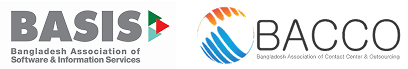Choosing the right project management software for your team is more critical than ever in 2025. With AI reshaping workflows and hybrid work demanding seamless collaboration, picking a tool that genuinely elevates productivity is non-negotiable. Whether you’re a solopreneur or leading an enterprise team, the stakes are high.
Drawing from ongoing hands-on testing and real-world implementation, this guide breaks down five top contenders: Notion, ClickUp, Monday.com, Asana, and our standout choice for 2025, Motion. Let’s dive into what makes each platform unique—and which one aligns best with your team’s needs this year.
⚠️ Key Considerations Before Choosing (2025 Edition)
Implementing a project management system isn’t a magic bullet—it’s a strategic investment. Keep these 2025 realities in mind:
- Setup & Migration: Allocate 50+ hours for configuration, data migration, and workflow mapping. AI-assisted setup is improving (hello, Motion!), but human oversight remains essential.
- Adoption Hurdles: Expect 20-30% of teams to underutilize or abandon their tool within a year—especially groups under 10 people. Solution? Prioritize intuitive design.
- Daily Discipline: Success hinges on consistent engagement: daily updates, progress tracking, and calendar syncing. Choose a tool that reduces friction here.
🧩 Notion in 2025: Still a Structure Struggle?
Notion continues to push its project management capabilities, promising “powerful workflows without chaos.” Yet, for many, that chaos persists.
Its unparalleled flexibility remains a double-edged sword. While enticing for customization enthusiasts, the lack of built-in project guardrails often means you spend more time building workflows than executing work. Recent template improvements help, but core structural gaps remain.
Verdict: Strong for wikis/docs, weak as a primary PM hub. Solopreneurs might tolerate it, but we don’t recommend it for active project execution.
🚀 ClickUp in 2025: Feature-Rich but Complex
ClickUp still aims to be your “one app to replace them all” (tasks, docs, goals, chat, etc.). In 2025, its ambition is undeniable—but so is its clutter.
Users often report cognitive overload and persistent minor bugs. As one Redditor noted: “ClickUp’s depth is its downfall—I tweak more than I tackle.” The learning curve stifles adoption, especially in fast-moving teams.
Verdict: Powerful for power users, overwhelming for most. Tread carefully.
🎨 Monday.com in 2025: Shiny but Scalability Questions
Monday.com’s visual appeal (colorful boards, smooth UI) still turns heads. But after scaling with it into 2025, teams often hit friction points.
Notification fatigue, redundant fields, and rigidity in complex workflows are recurring themes. Its expansion into CRM/code-free apps feels bolted-on, diluting focus. While improvements exist, scaling beyond 50 users often reveals cracks.
Verdict: Great for visual task tracking in small teams, questionable for scaling or complex projects.
🏢 Asana in 2025: The Enterprise Anchor
Asana remains a titan for large teams. With 2,000+ employees focused solely on PM, its stability, granular permissions, and integration ecosystem (via robust API) are unmatched.
We used it for 7 years and still recommend it for structured, large teams (200+). Expect a steeper setup—often needing consultants—but unparalleled control and reporting. Perfect if you live in tools like Salesforce or Jira.
Verdict: The gold standard for complex enterprises, less ideal for agility-focused SMBs.
⏱️ Motion in 2025: Where Time Meets Tasks (Our Top Pick)
After two years using Motion, it’s transformed how we work. It started as a genius calendar optimizer (clumping meetings to free focus blocks) and matured into a complete AI-driven PM suite.
Why Motion Wins in 2025:
- True Time/Task Fusion: Tasks live inside your calendar. No more juggling Trello + Google Cal + reminders.
- AI Rescheduling: Miss a deadline? Motion instantly finds your next realistic slot. Lifesaver for overloaded teams.
- Focus Guard: Auto-blocks “Focus Time” based on task priorities. Protects deep work amid chaos.
- Streamlined Setup: Opinionated (but smart) defaults mean <10 hr setup vs. 50+ elsewhere.
- 2025 Upgrades: Predictive time blocking, workload balancing, and Microsoft Teams integration (replacing Slack).
Verdict: Ideal for teams of 1-200 who value time integrity. Solopreneurs → mid-market win big.
✅ 2025 Recommendations: Match Your Team Size
| Team Size | Top Tool | Why |
| 1-50 | Motion | AI time blocking, minimal setup, prevents overload. |
| 50-200 | Motion or Asana | Motion (time-centric), Asana (process-centric). Motion wins on agility. |
| 200+ | Asana | Scalability, granular control, enterprise integrations. |
| Avoid for PM | Notion, ClickUp, Monday | Notion (too loose), ClickUp (too complex), Monday (scaling pains). |
🔑 The Bottom Line for 2025
Your tool must reduce cognitive load, not add to it. In 2025, Motion stands out by automating time management—the #1 pain point for hybrid teams. Asana remains the enterprise fortress. Other tools? They distract more than deliver.
Success requires:
✅ Realistic setup time
✅ Leadership buy-in
✅ Daily team engagement
Choose wisely, and your 2025 productivity will soar. Have questions? We dive deeper into each tool on our blog.