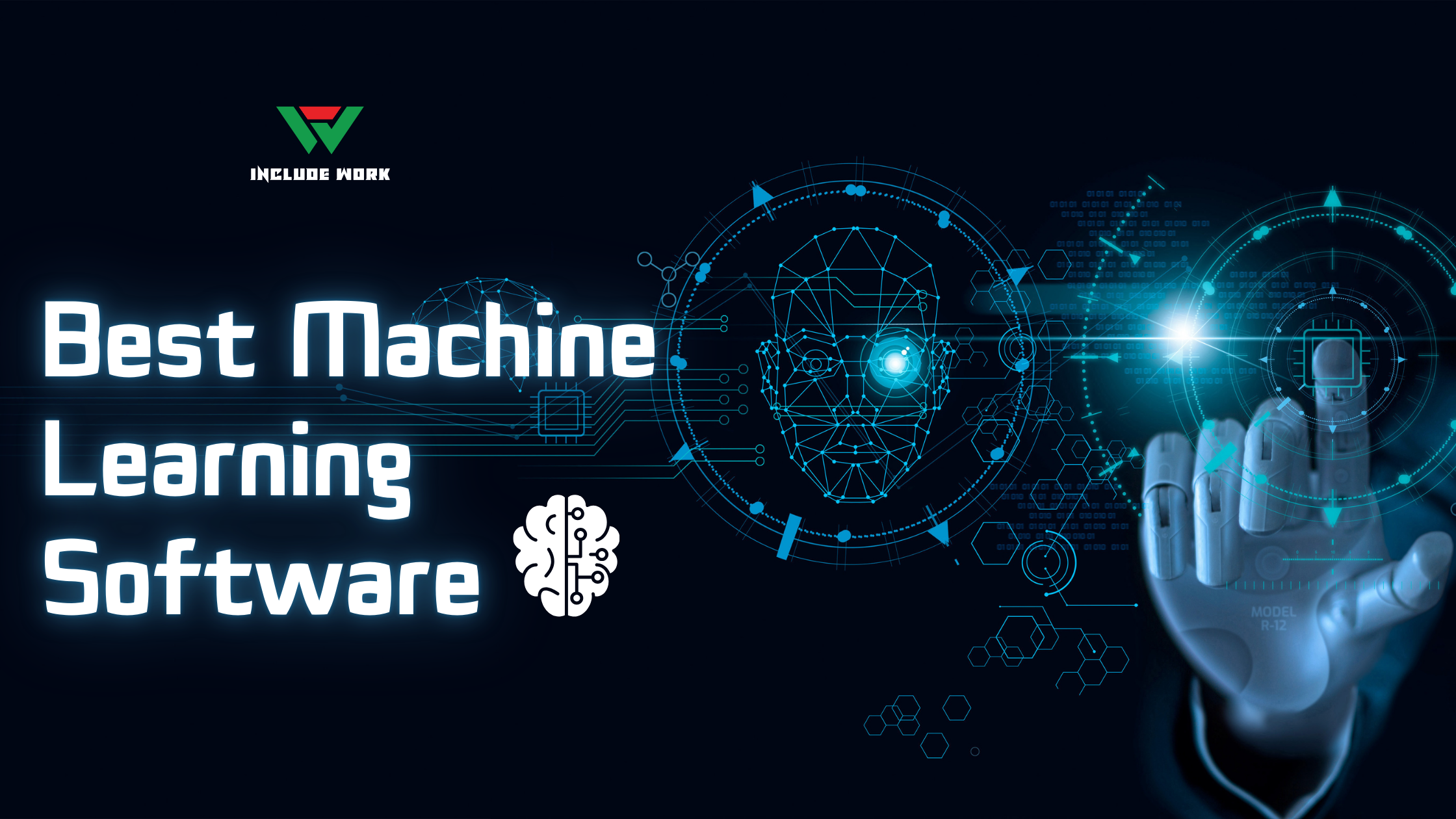Google Analytics is an essential tool for anyone looking to understand their website’s performance and enhance their digital marketing efforts. By leveraging Google Analytics reports, businesses can gain detailed insights into user behavior, traffic sources, and content effectiveness. This powerful platform helps marketers and business owners make data-driven decisions to optimize their online presence and achieve measurable outcomes. Whether you’re a small business owner or a marketing professional, understanding how to navigate and utilize Google Analytics can transform your strategy and lead to significant growth.
Table of Contents
What is Google Analytics?
Google Analytics is a web analytics service offered by Google that tracks and reports website traffic, providing valuable insights into the way users interact with a website. It is a tool that assists businesses in analyzing consumer behavior, from how visitors arrive at a site to what they do while on it. This analysis helps marketers understand which parts of their website are performing well and which parts need improvement. Google Analytics enables users to track the effectiveness of their marketing campaigns, monitor conversion rates, and optimize their websites for better user engagement and increased conversions. With its user-friendly interface and comprehensive data collection, Google Analytics is indispensable for anyone serious about improving their online presence.
Key Metrics to Monitor
In the realm of Google Analytics, certain metrics stand out for their ability to shed light on a website’s performance and user engagement. Monitoring these metrics is crucial for any business aiming to optimize its digital strategy:

- Bounce Rate: This metric shows the percentage of visitors who leave your site after viewing only one page. A high bounce rate might indicate that your landing pages are not relevant or engaging enough.
- Traffic Sources: Understanding where your traffic comes from—be it search engines, social media platforms, or direct visits—can help you fine-tune your marketing efforts.
- Session Duration: The average amount of time users spend on your site provides insights into how engaging and relevant your content is.
- Conversions: Tracking conversions, whether they’re sales, sign-ups, or another important action, helps measure the ultimate effectiveness of your site and marketing campaigns.
- Pageviews: This shows how many times a page on your site was viewed. More pageviews can indicate good engagement, especially if paired with other positive metrics like extended session durations.
By regularly reviewing these metrics, you can identify trends, make informed decisions, and strategically drive improvements across your site.
Setting Up Google Analytics
Setting up Google Analytics on your website is a straightforward process that unlocks a wealth of data about your site’s visitors and their behaviors. Here’s how to get started:
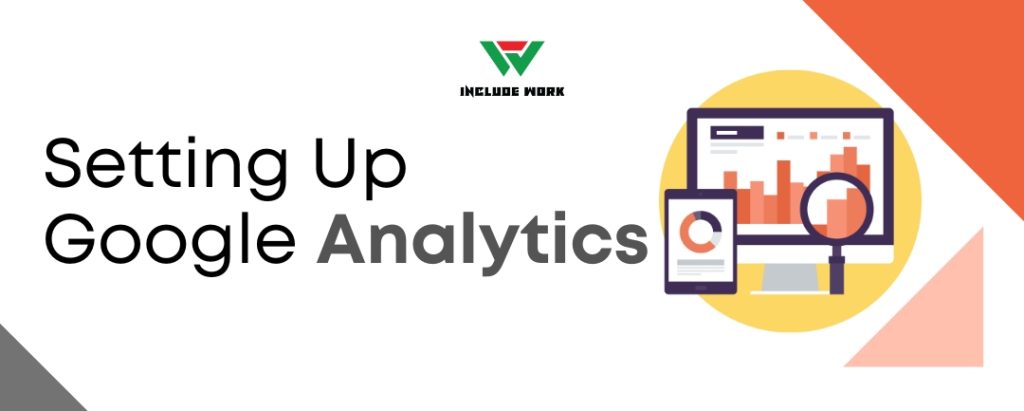
Create a Google Analytics Account: Visit the Google Analytics website and sign up for an account. You’ll need a Google account to do this.
Set Up a Property: In Google Analytics, a property represents your website. You’ll need to provide details such as the website name, URL, and industry category.
Install the Tracking Code: Google Analytics will provide you with a piece of JavaScript tracking code. You need to install this code on every page of your website. The placement of the code is usually in the header section of your HTML, to ensure it loads on every page.
Configure Your Goals: Goals in Google Analytics are the actions you want users to take on your site. Whether it’s signing up for a newsletter, making a purchase, or another important activity, setting up goals allows you to track conversions effectively.
Set Up Site Search: If your site has a search function, setting up Site Search in Google Analytics allows you to see what visitors are searching for. This can provide valuable insights into what your visitors want from your site.
Check Your Settings: Ensure that your settings correctly reflect your preferences for data sharing, user tracking, and other options.
By following these steps, you’ll be well on your way to gaining deep insights into your website’s traffic and user behavior, empowering you to make data-driven decisions to enhance your site’s performance.
Analyzing Data
Once Google Analytics is set up and collecting data, the next step is to analyze that data to understand how your site is performing and how visitors are interacting with it. Here’s how to approach data analysis effectively:

Audience Reports: Understand who your visitors are by examining demographics, interests, geolocation, and the devices they use. This helps tailor your content and marketing strategies to better suit your audience’s preferences.
Acquisition Reports: These reports show how your visitors find your site. Analysis here can reveal which marketing campaigns are working, which channels are most effective, and where you might need to invest more resources.
Behavior Reports: Explore what visitors are doing on your site. Which pages are they spending time on? What is the journey they take through your site? Insights from these reports can guide you on which content to enhance or modify.
Conversion Reports: These are vital for tracking the performance of your marketing goals. Conversion reports help you understand the path users take to complete a conversion, enabling you to refine your funnel for better results.
Custom Reports: For more specific needs, Google Analytics allows you to create custom reports. This feature lets you drill down into very specific aspects of your data, combining dimensions and metrics according to your requirements.
Regularly reviewing and analyzing these reports will provide you with a clearer picture of your website’s performance, allowing you to make informed decisions that drive traffic, improve user experience, and increase conversions.
Advanced Features
Google Analytics offers several advanced features that can significantly enhance your data analysis capabilities, providing deeper insights and more precise tracking:

Event Tracking: This feature allows you to monitor specific user interactions with content that doesn’t involve a new page loading, such as downloads, mobile ad clicks, or video plays. Event tracking helps you understand how users engage with your site’s interactive elements.
Custom Dimensions and Metrics: These provide the flexibility to track additional data specific to your business needs that Google Analytics doesn’t automatically track. For example, you could track the performance of a particular author or category in a content-rich website.
Segmentation: This powerful tool lets you isolate and analyze subsets of your data. For instance, you can segment your data by new vs. returning visitors, by traffic source, or by geographic location. This can help uncover unique behaviors and trends within specific groups.
Multi-Channel Funnels: These reports show how your marketing channels (like social media, direct traffic, and email marketing) work together to create conversions. Understanding the full path to conversion can help optimize your marketing strategies across channels.
Integration with Google Ads: Linking your Google Analytics account with Google Ads allows you to see the full customer cycle, from how they interact with your marketing (like seeing ad impressions, clicks) to how they finally complete a conversion on your website.
Leveraging these advanced features can provide a competitive edge by offering a more comprehensive understanding of your visitors and their behaviors, enabling more targeted and effective marketing strategies.
Practical Tips for Effective Monitoring
To maximize the benefits of Google Analytics and ensure effective monitoring of your website’s performance, consider these practical tips:
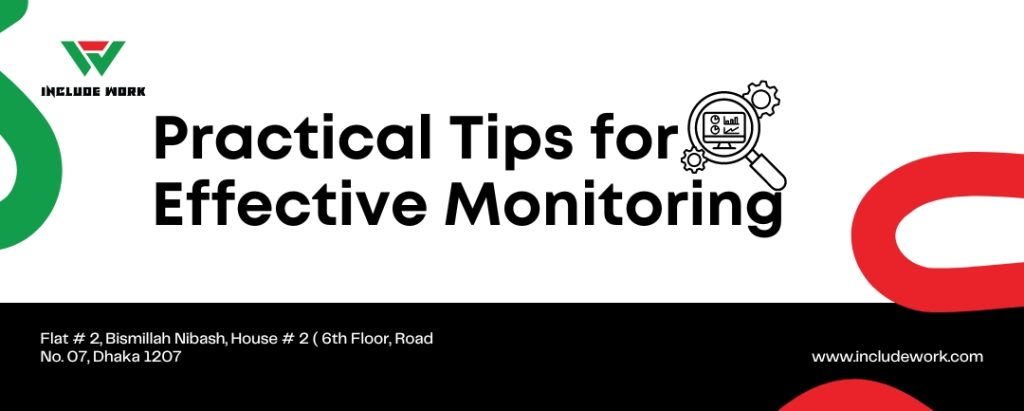
- Set Regular Review Times: Establish a routine schedule to review your analytics. Weekly, bi-weekly, or monthly reviews can help you stay on top of trends and make timely adjustments to your strategy.
- Use Real-Time Reports: Google Analytics offers real-time reports that show activity on your site as it happens. This can be particularly useful for monitoring new campaigns or changes to your site, providing immediate feedback on how users are reacting.
- Set Up Alerts: You can configure Google Analytics to send you alerts when certain thresholds are met, such as a spike in traffic or a drop in conversion rates. This proactive feature ensures you’re always aware of significant changes, without needing to constantly check the data.
- Leverage Annotations: Use annotations to mark significant events on your analytics timeline, such as the launch of a new campaign or changes to your website. This helps correlate shifts in data with your actions, providing clearer insights into cause and effect.
- Collaborate and Share Insights: Google Analytics allows you to share reports and dashboards with your team. Collaborating on data analysis can lead to new insights and more comprehensive strategies.
By following these tips, you can enhance your ability to monitor effectively, react swiftly to new data, and adjust your strategies to better meet the needs of your audience and business goals.
Common Mistakes to Avoid
While Google Analytics is a powerful tool, certain common mistakes can undermine its effectiveness. Here are some pitfalls to avoid to ensure you get the most out of your analytics experience:

- Ignoring Mobile Data: With the increasing use of mobile devices, it’s crucial to monitor and optimize for mobile traffic. Failing to do so can lead to a misunderstanding of your audience’s behavior and needs.
- Not Setting Up Filters: Without filters, your data can include visits from internal IPs (like your own company), skewing results. Setting up filters ensures that your data reflects only genuine user interactions.
- Overlooking Site Search Tracking: If your site has a search function, not tracking what users are searching for can lead to missed opportunities for enhancing user experience and content relevancy.
- Relying Solely on Default Settings: Google Analytics’ default settings may not align with your specific business objectives. Customizing your settings to match your unique goals is crucial for relevant and useful data.
- Failing to Track Conversions: Not setting up or incorrectly configuring goal tracking and conversions can result in a lack of insight into what’s working and what’s not in your marketing efforts.
By avoiding these common errors, you can improve the accuracy and usefulness of your data, making your Google Analytics reports a more reliable basis for decision-making.
Tools and Resources
To enhance your proficiency with Google Analytics and broaden your understanding of web analytics as a whole, numerous tools and resources are available:

- Google Analytics Academy: Google offers free online courses through its Analytics Academy. These courses cover everything from basic fundamentals to advanced features, helping users at all levels improve their skills.
- Google Tag Manager: This tool simplifies the management of tags (snippets of code or tracking pixels) on your website. It integrates seamlessly with Google Analytics and can help streamline the process of data collection.
- Data Studio: Google’s Data Studio can transform your analytics data into informative, easy-to-read reports and dashboards. This tool allows for custom visualization of data, making it easier to share insights across your organization.
- Analytics Help Center: Google’s help center provides a wealth of information, including troubleshooting tips, FAQs, and community advice. It’s an excellent resource for both new and experienced users.
- Third-Party Tools: Numerous third-party tools enhance Google Analytics’ capabilities. These include heatmap tools like Hotjar, which provide visual representations of where users click most often, and segmentation tools that offer deeper insights into user behavior.
Leveraging these tools and resources can greatly enhance your ability to understand and utilize Google Analytics to its full potential, thereby improving your website’s performance and your overall marketing strategy.
Conclusion
Google Analytics is an indispensable tool for any digital marketer or business owner aiming to gain a deeper understanding of their website’s performance and user interactions. By effectively setting up and utilizing Google Analytics, you can track a wide range of metrics that provide insights into user behavior, campaign effectiveness, and overall website health. Remember to continuously monitor your analytics, adapt based on insights, and utilize additional resources to keep improving your skills. Armed with the power of data, you are well-equipped to refine your strategies, enhance user experiences, and ultimately drive better business outcomes.